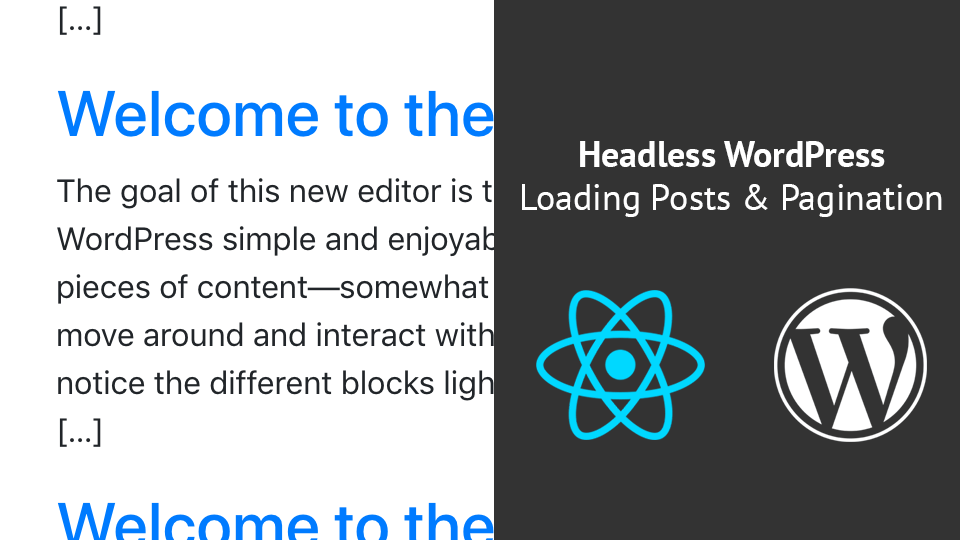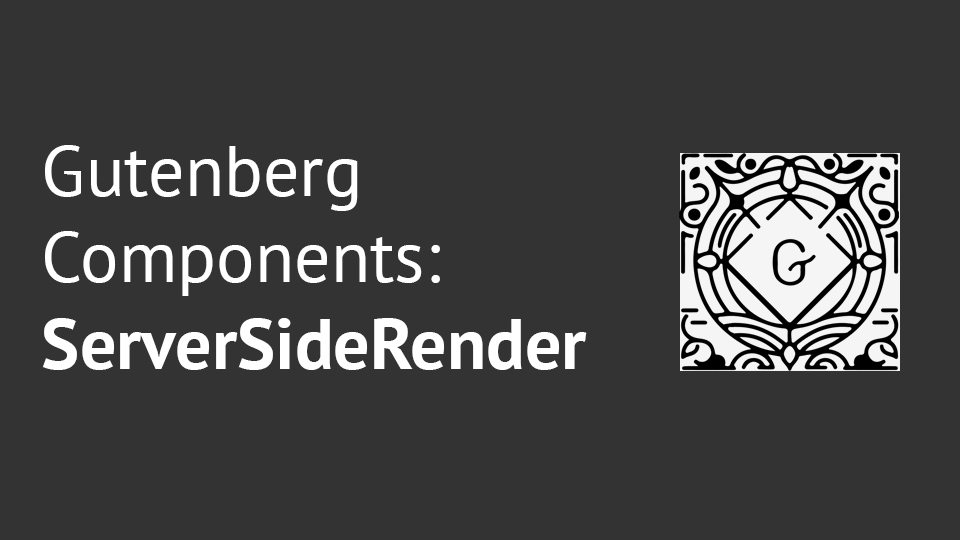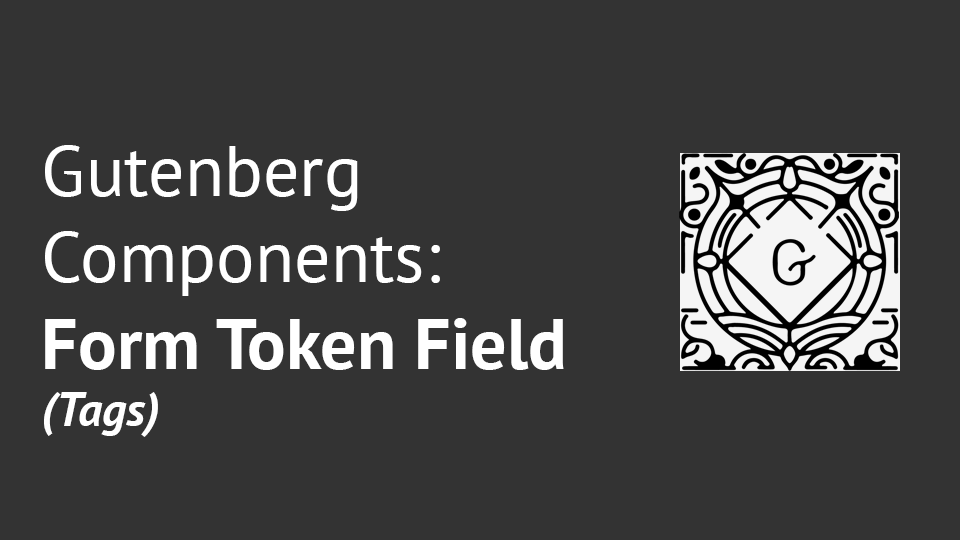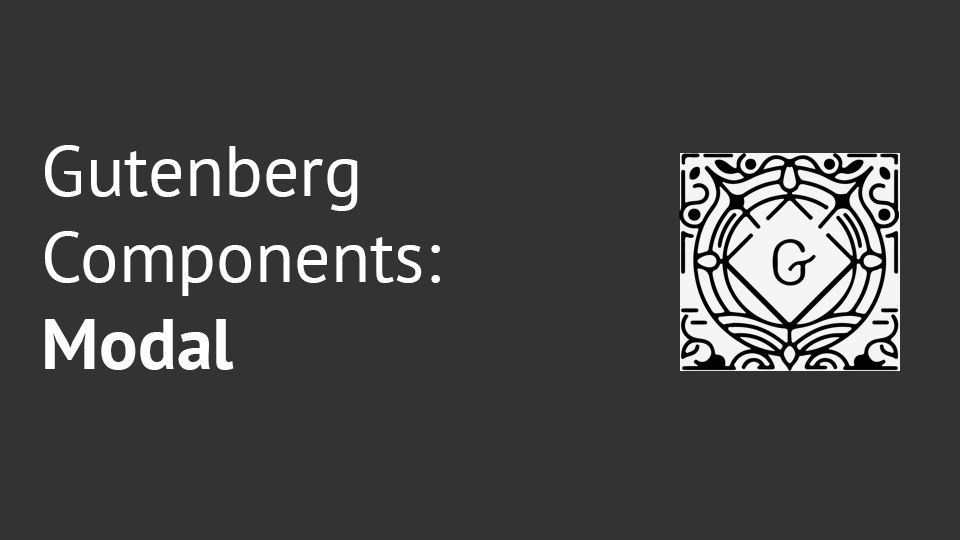In previous tutorials on Headless WordPress, we have covered several parts of using Gutenberg components, editing a profile and also logging using JWT tokens and social media. In this separate tutorial, we will start a new series of tutorials. In this first one, we will see how to load the posts and paginate them.
Read More