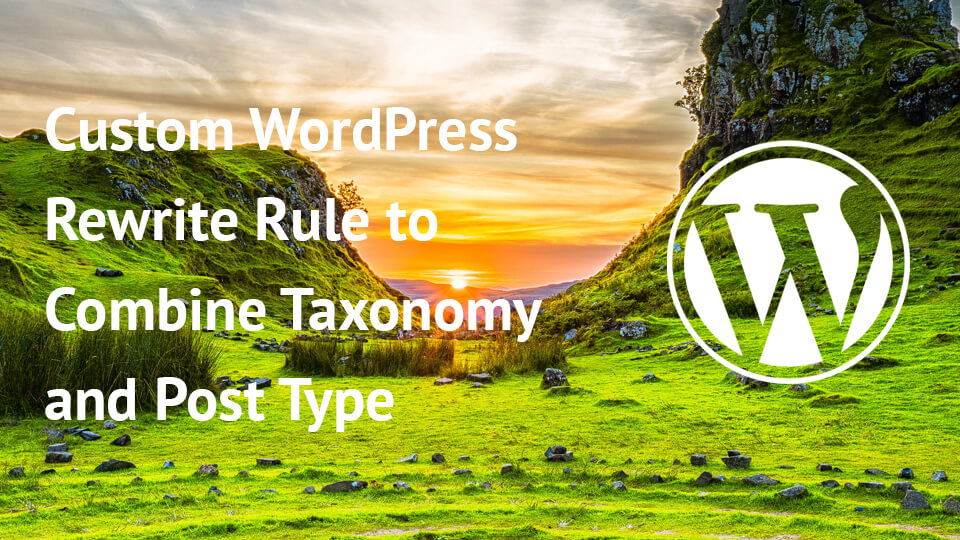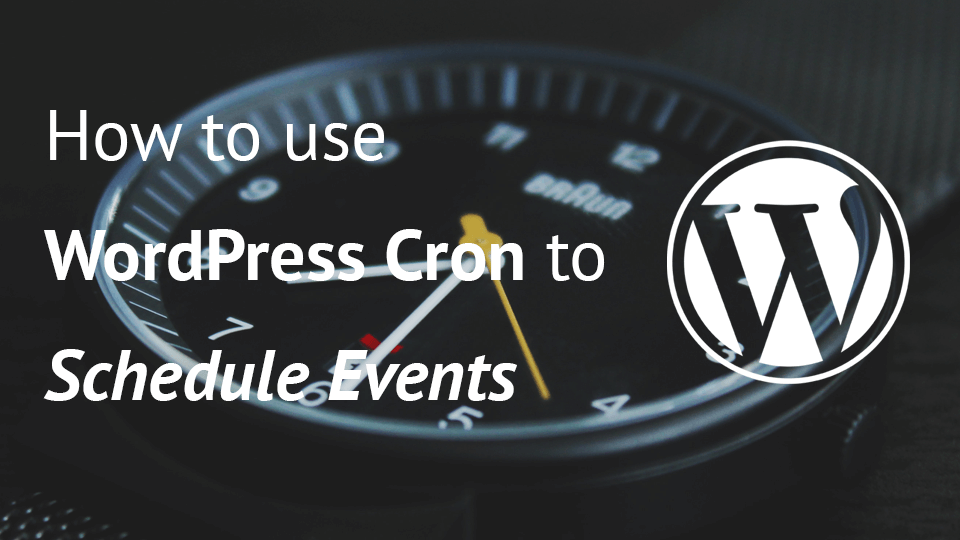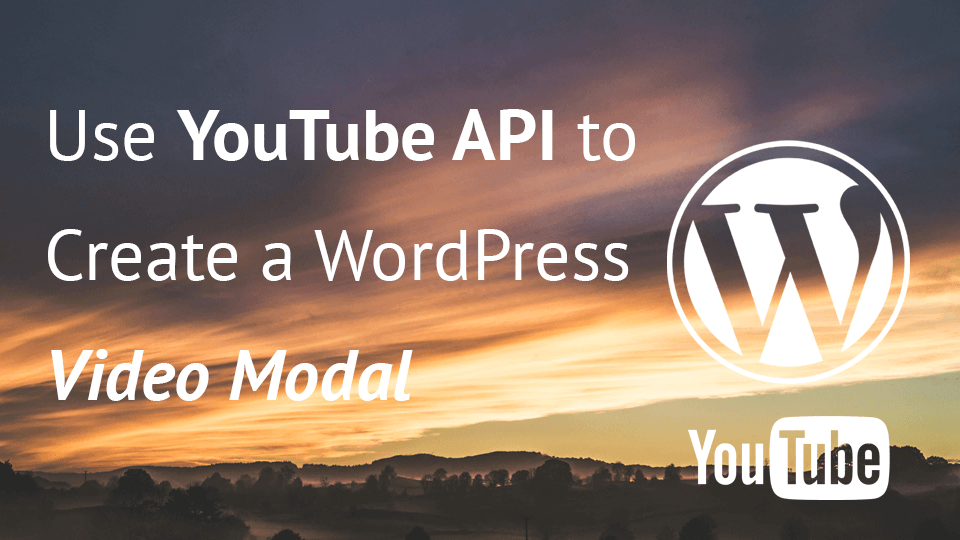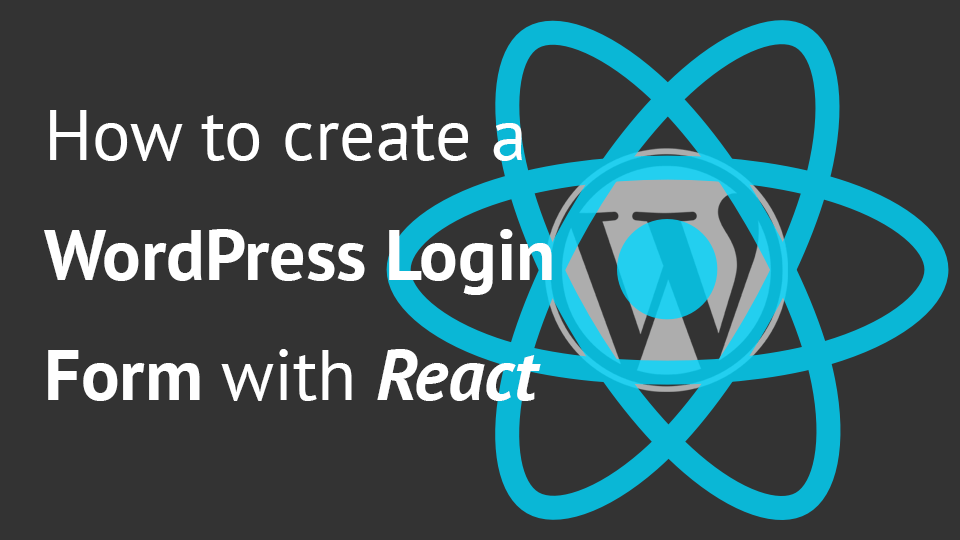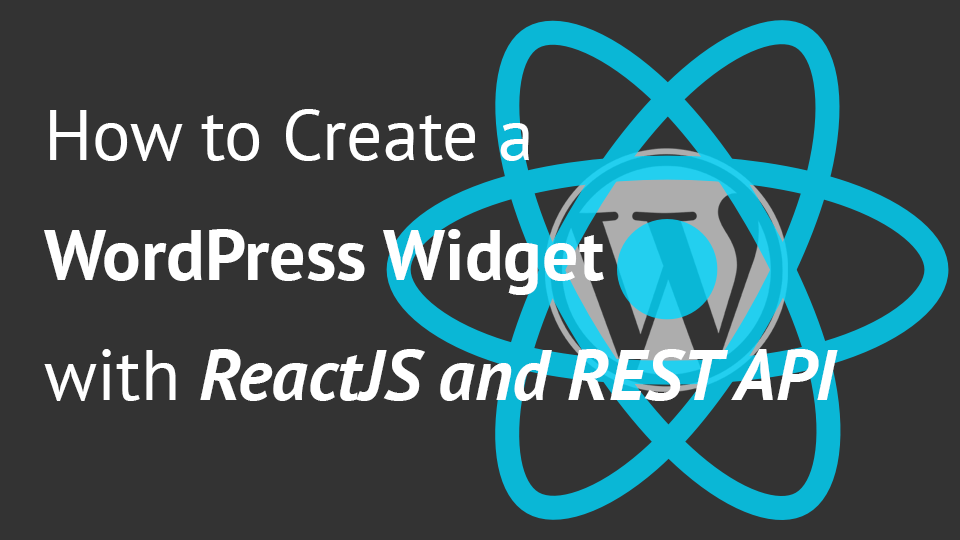WordPress permalinks are great for having friendly urls that your visitors can also remember and that benefit your SEO optimization. Some solutions will require you to have an url made of a combination of different content. In this tutorial we will look how to have a custom taxonomy and also append the custom post type slug to the end of it.