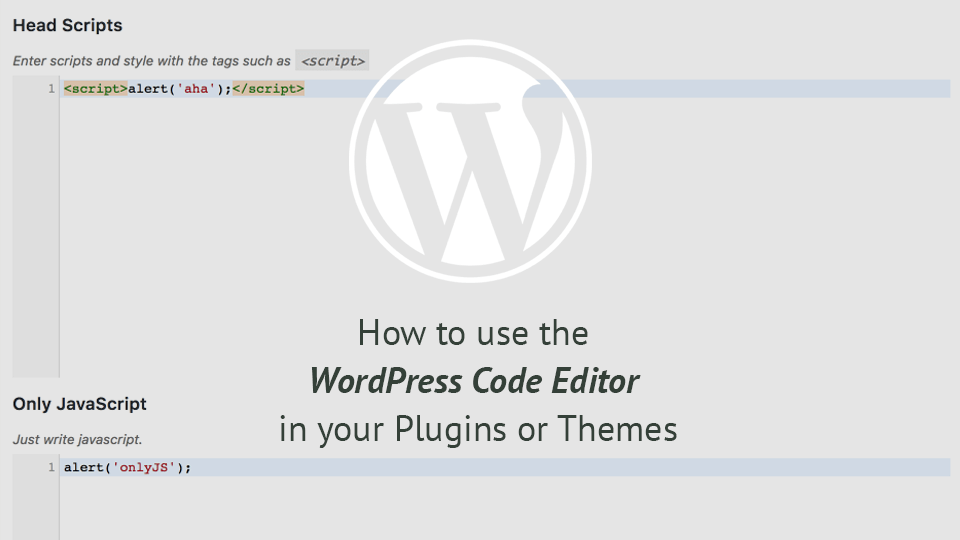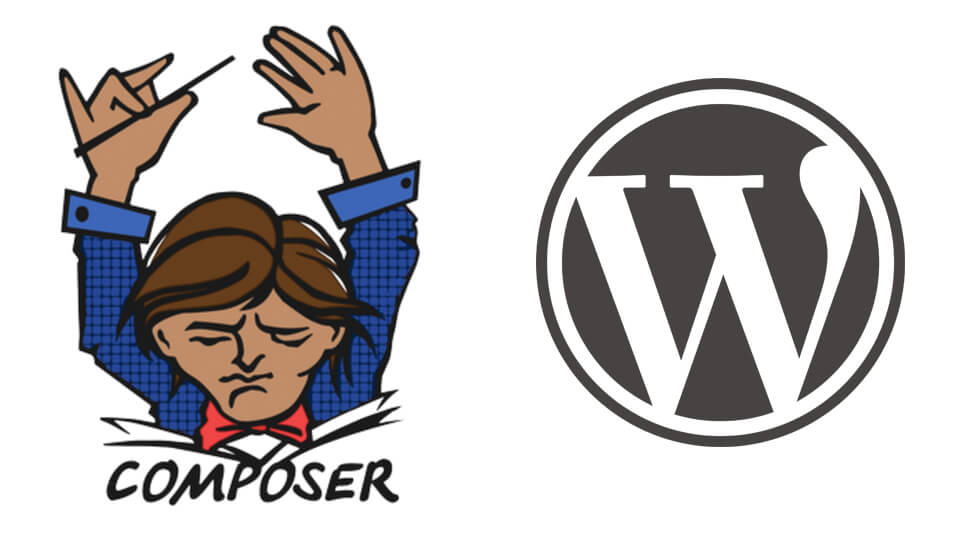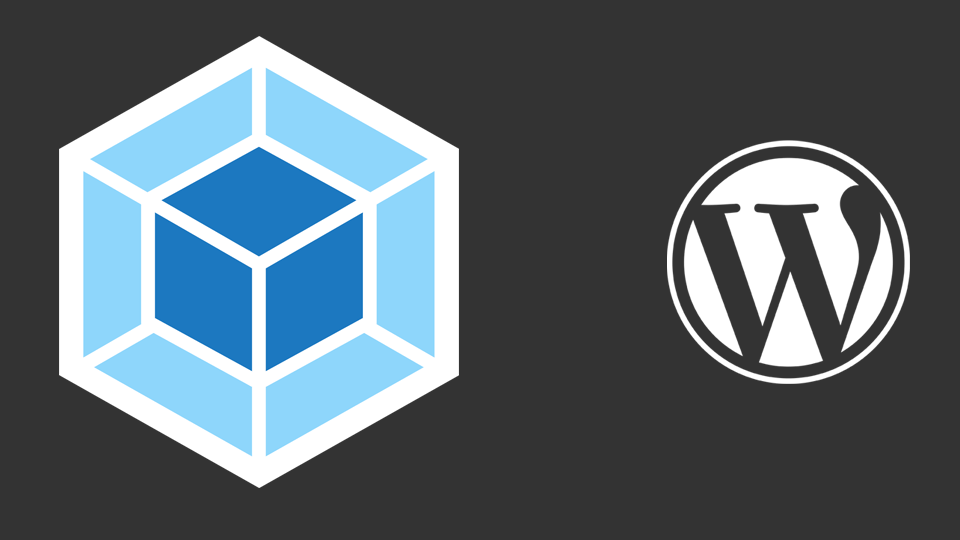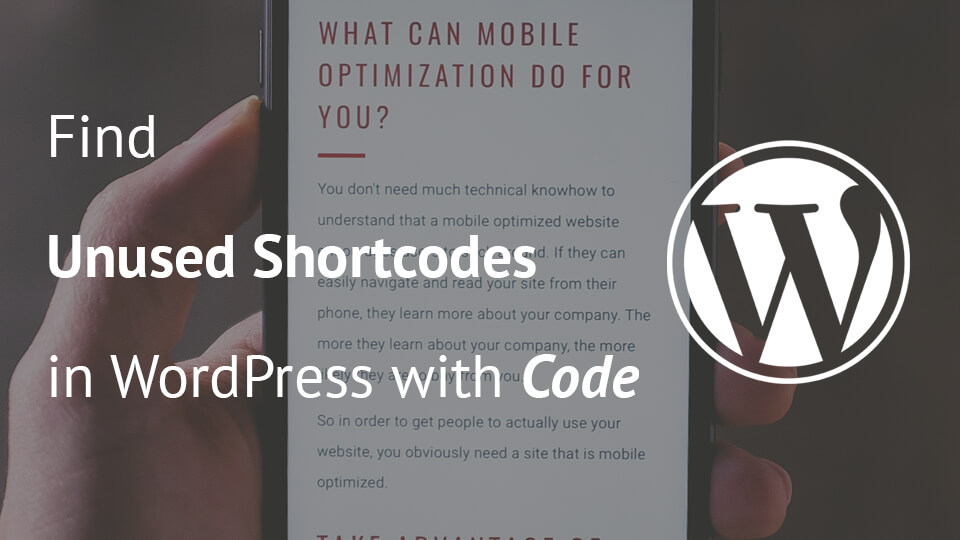When you’re developing plugins, themes or even custom solutions, you might provide your clients a way to insert custom scripts or styles. When that comes, we usually tend to use the classic textarea field for that. WordPress ships with their own code editor, so why not enhance the user experience by providing a nice way of editing the code? In this tutorial, you’ll see how to use the WordPress Code Editor and integrate it with your own plugin or themes.