When working with WordPress and other APIs, there will be times to handle WordPress errors or errors given by third party APIs. With WP_Error class you can handle both error and make your own custom error.
WP_Error Class
This class can be found in wp-includes/class-wp-error.php. In that file our class is defined alongside a function is_wp_error().
This function can be used if a passed variable is an instance of the WP_Error class.
The class has two attributes:
$errors– an array that will contain error messages$error_data– an array that will contain data about error codes
Both arrays are associative arrays where the error code represents the array key. Because of that, each error (code) can contain more than 1 error message.
When instantiating an object of WP_Error class we have to provide at least the error code. After that, we can use that object to add various errors to our liking.
To add or remove WordPress errors, we can use public methods define within the WP_Error class:
get_error_codes()– retrieves all the error codesget_error_code()– retrieves only the first error codeget_error_messages( $code )– retrieves the messages for the provided code or if$codeis empty, retrieves all the messagesget_error_message( $code )– retrieves the messages for the provided codeget_error_data( $code )– retrieves the error data for the provided codeadd( $code, $message, $data )– adds a new erroradd_data( $data, $code )– adds data to an existing error coderemove( $code )– removes the error messages and data for the provided code
This is an example of how we are instantiating a WP_Error class:
We will now see some of the examples on how we can use the class.
Handling WordPress Errors for PayPal
Let’s assume that we are creating a plugin or an add-on that will add a PayPal payment method using the Express Checkout.
PayPal API can give a lot of errors. We will go over some simple general errors. To see all of them and other types of PayPal error, please visit their API error codes.
We are checking for a PayPal parameter ACK that will gives us the information if everything passed as intended or if there were some errors. If there are errors, we then add them.
Here we are adding both short and long messages for a code.
Let’s also assume that we are saving those errors somewhere in our plugin. We would also need to retrieve them.
Retrieving the WordPress Errors
In a common scenario we would retrieve those error from another function or maybe even retrieve them from the database and instantiate them as WP_Error class.
We are here using the first error in the general PayPal errors so that you can understand it even more. In the examples above you can see how some of the methods can be used to retrieve needed information about WordPress errors.
Conclusion
WP_Error class is a great class to manage WordPress errors. Those errors can be whatever you want and come from whenever you want. But if you are creating and defining the errors within a WordPress theme or plugin, you should be using the WP_Error class.
Have you ever need to use the WP_Error class? How did you handle setting and retrieving them? Do share your experience in the comments below.
Become a Sponsor
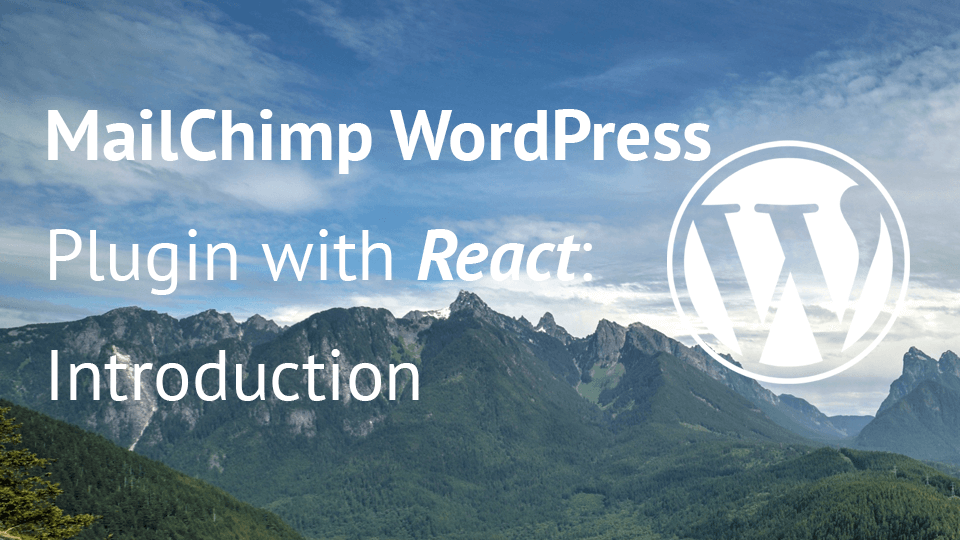
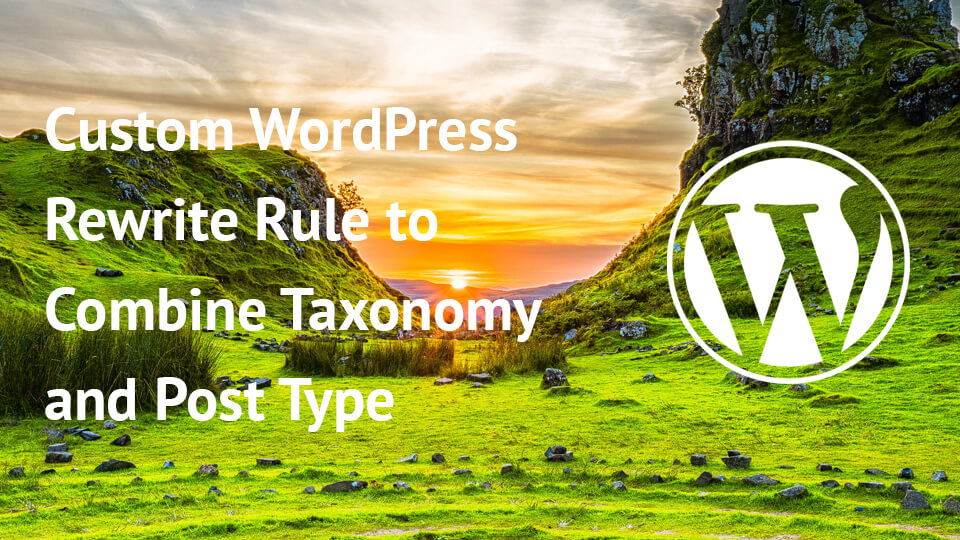
Awesome
Thank you! 🙂