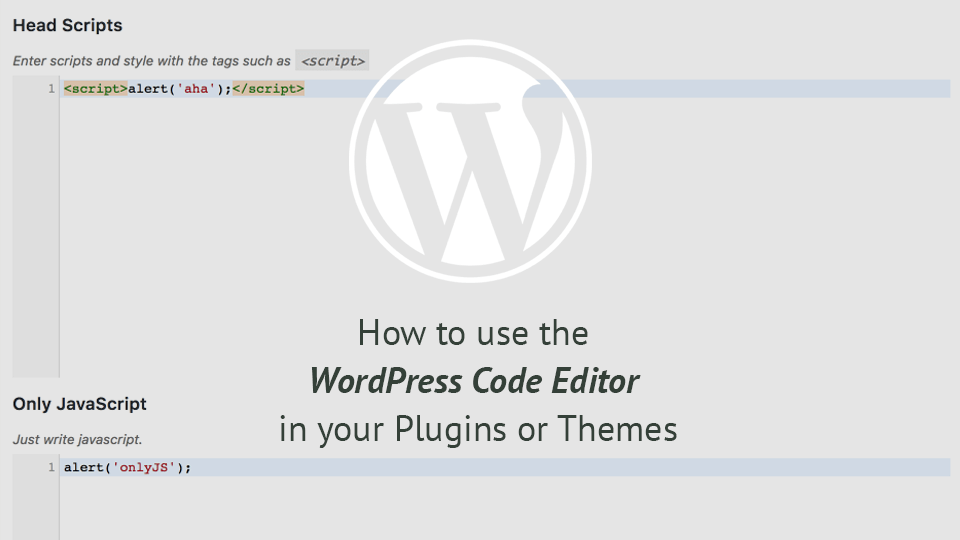Starting a plugin business these days is hard. The market feels saturated and it looks like that everything you think of is already there. In such a saturated market, how will people find your plugin? I have thought of the same thing. I’ve decided that I want to focus on developing (and a little marketing) but I don’t want to lose my energy on maintaining a licensing solution. In this article, I’ll try to make it easier for you to start a plugin business with Freemius.