Creating a WordPress plugin can be really fun but you might create a plugin that other developers can’t extend. There will be clients that need something slightly different that you have made. Create extensible plugins so that other developers can jump in and add their own features. In this article, we will go through five ways which you can use today to make your plugin extensible.
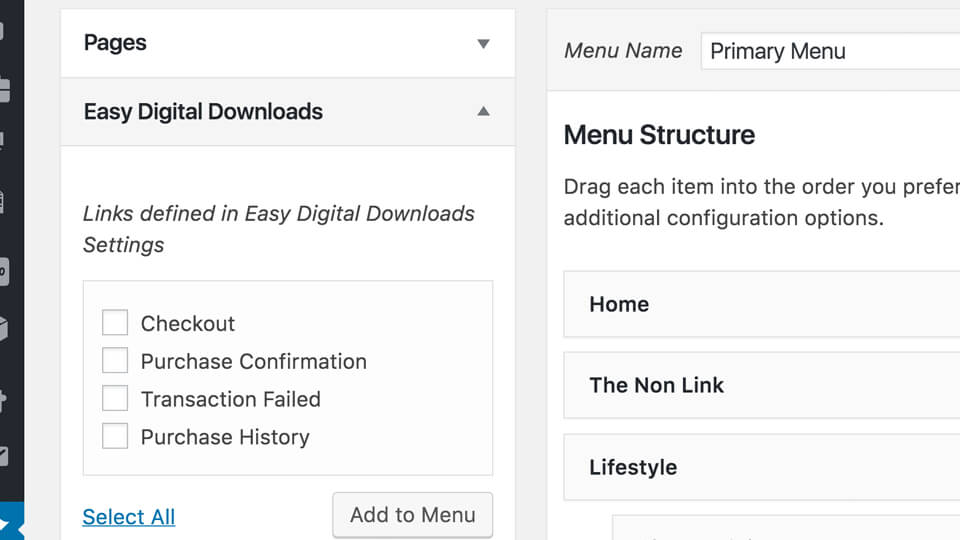
Add a Custom Menu Panel with Easy Digital Download Pages
Custom Menu Panel can help us sort out several pages into groups of links so that we can have shortcuts for ourselves and our clients while creating navigations in WordPress. In this tutorial, we will create our own custom menu panel for Easy Digital Download Pages.
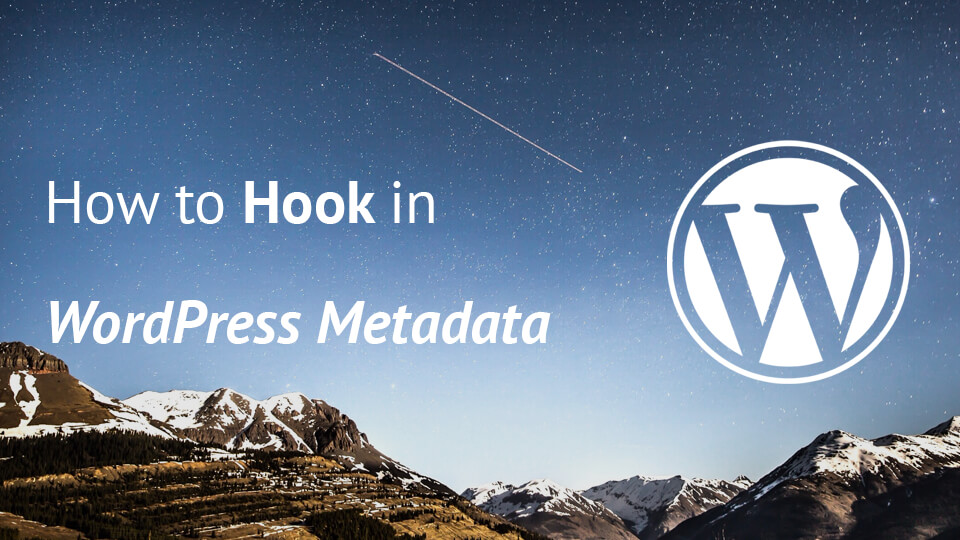
How to Hook in WordPress Metadata
The WordPress Metadata is a powerful data structure that is being used across several parts of WordPress. That is why we have different tables that are used for storing the metadata. In this tutorial, I will teach you how to hook in the WordPress metadata and decide what to do with it.
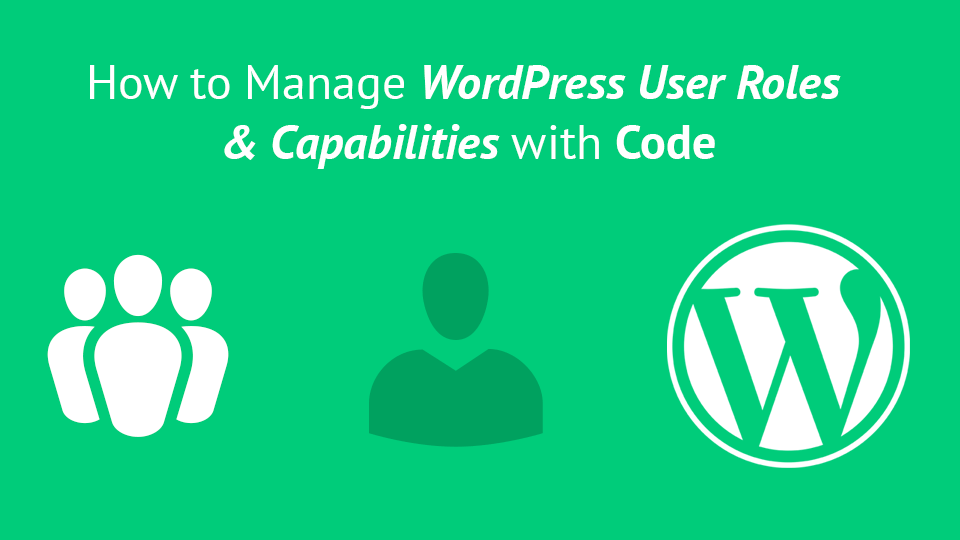
How to Manage WordPress User Roles & Capabilities with Code
WordPress User Roles are one of the first things you learn about when working with a team inside WordPress. When you install a WordPress site, you also create a user with the user role administrator. In this tutorial, I will show you how you can create different roles and also how to add custom capabilities to roles or users.
Extending the WordPress Media Uploader: Custom Tab
WordPress Media Uploader is pretty extendable, as we have learned in previous tutorials. This tutorial will be a short one and it will show you a way to add your own WordPress Media Uploader Custom Tab.
