Uploading files can sometimes be a complex thing when using JavaScript. In the previous tutorials, we have built a way to update settings and show a notice on that. In this tutorial, we will upload an avatar for the user.
Read More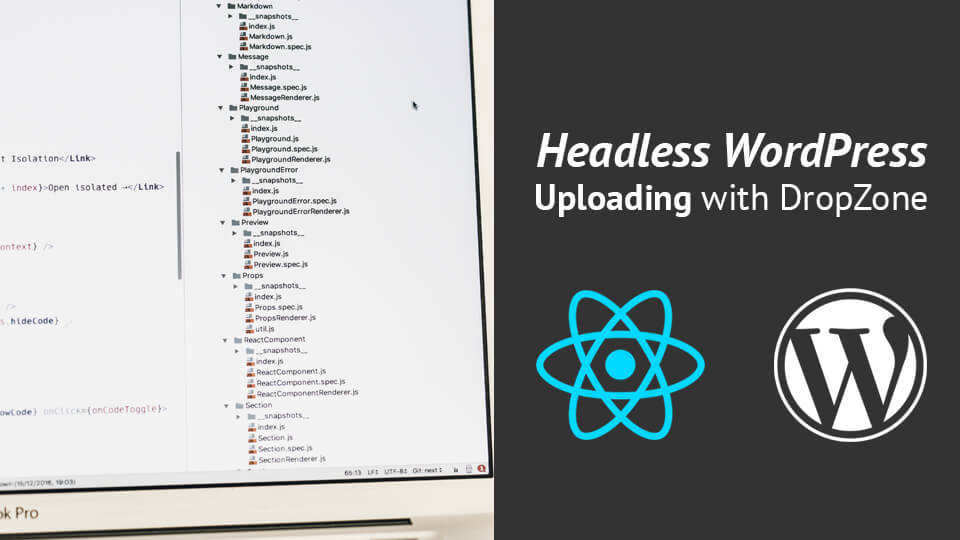
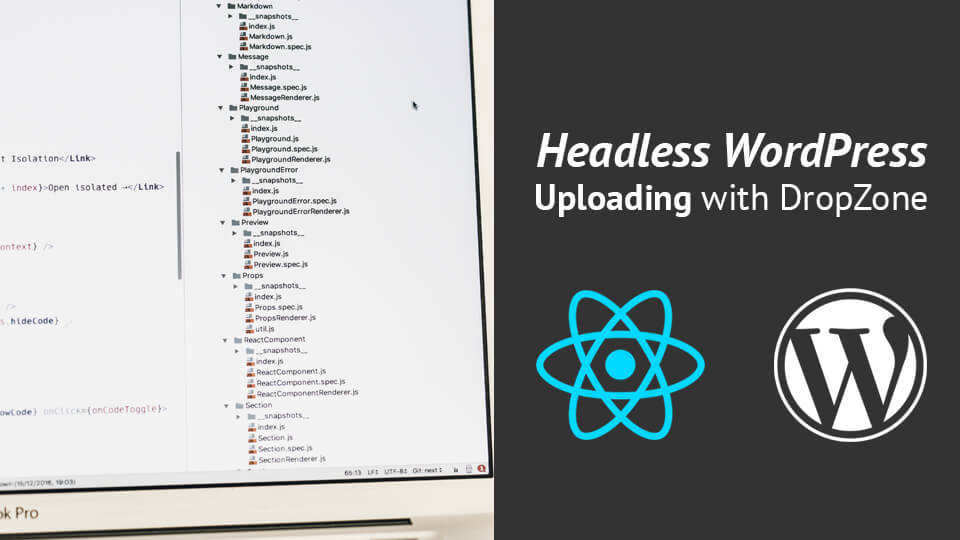
Uploading files can sometimes be a complex thing when using JavaScript. In the previous tutorials, we have built a way to update settings and show a notice on that. In this tutorial, we will upload an avatar for the user.
Read More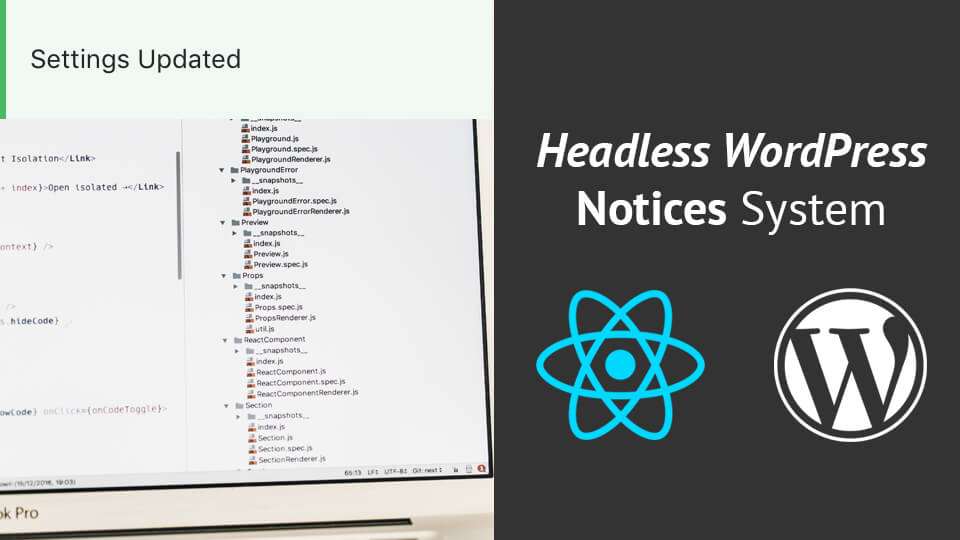
In the previous tutorial, we have created a form to update user settings. The only problem we had here is that we did not know if the user settings were updated or not. Let’s learn how to use the Notices system from Gutenberg in our headless WordPress application.
Read More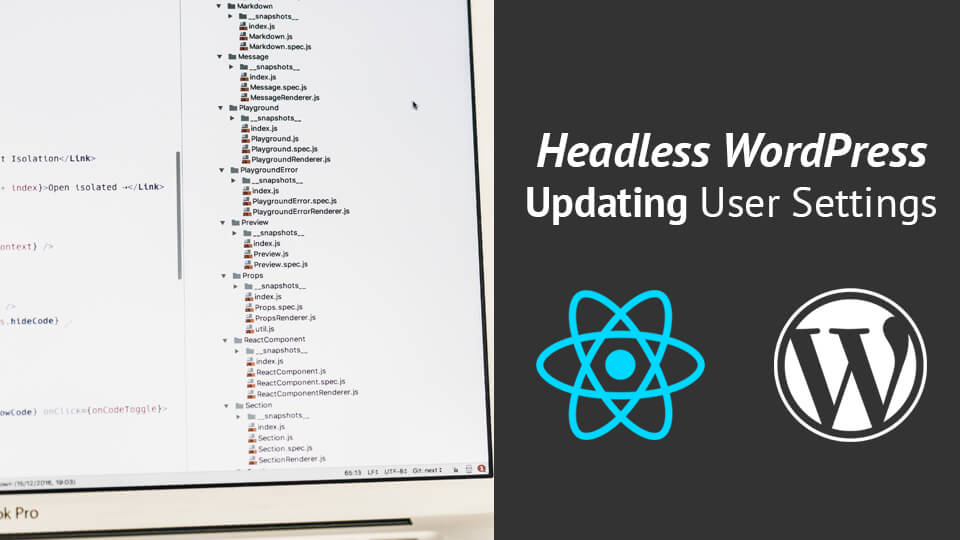
When creating headless WordPress applications with user profiles or settings, we need to provide them a way to edit the same. In the previous tutorial we have learned how to login in our app.
Read More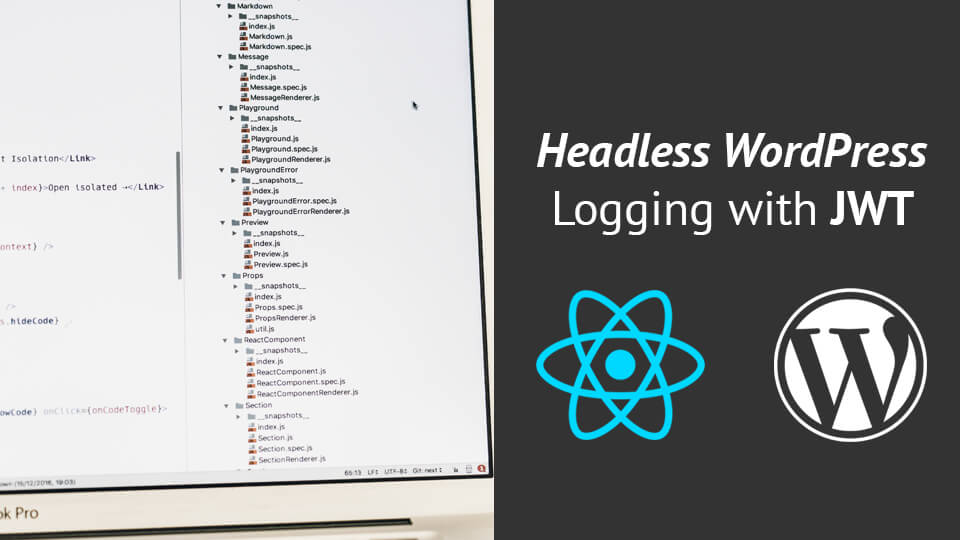
Headless WordPress is an idea that is being used more and more. I am going to try and cover a few topics that might be interesting when working with Headless WordPress setup. In this tutorial, we are going to see how we can login a user using JWT.
Read More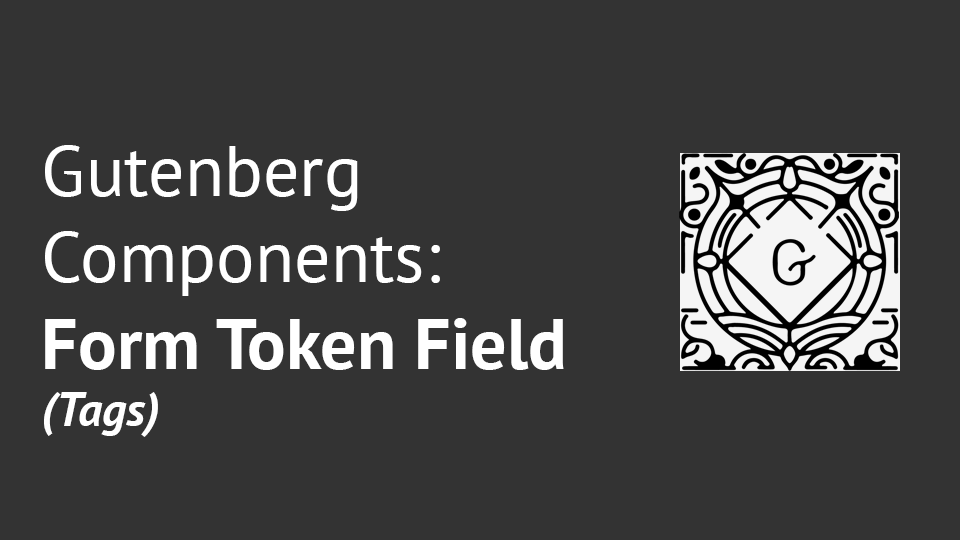
The Form Token Field Gutenberg Component is used for creating an input field from which you get a list of suggestions (autocomplete) from which you select values. This is also used in the Tags field when you’re writing a post (or any similar taxonomy).
Read More