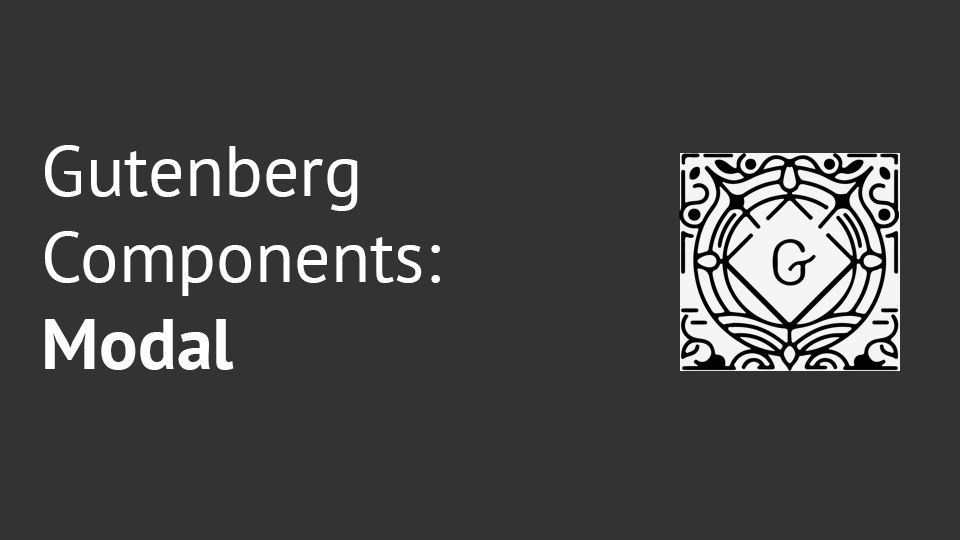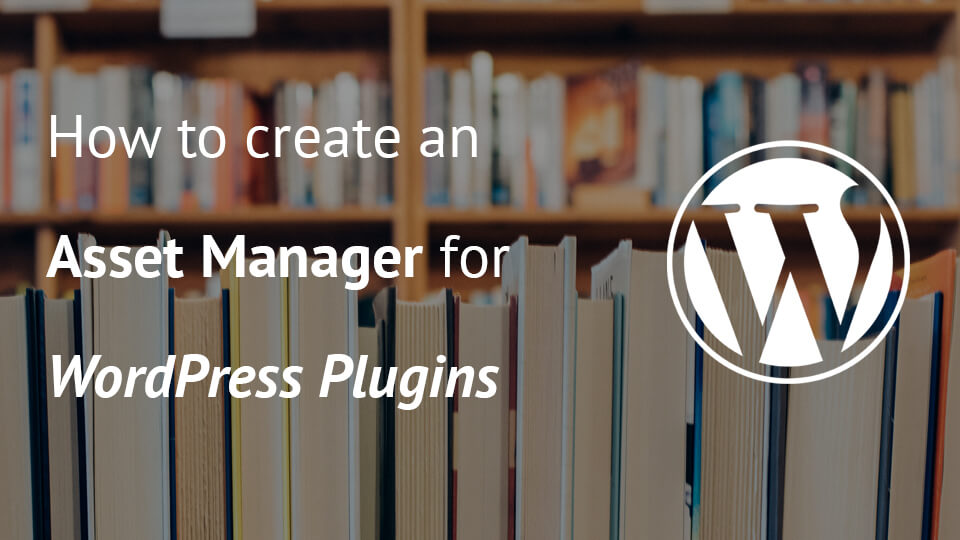Modals are really common in any user interface. It can be used for alerts, to render additional information or provide a way to enter data.
In this tutorial, we will learn about the Gutenberg Component Modal and see what options does it provides to us.
Read More