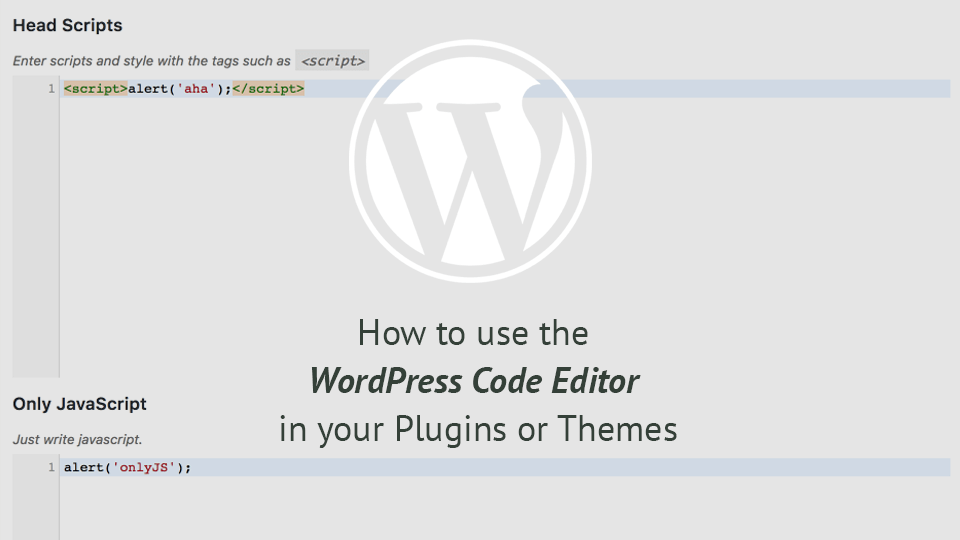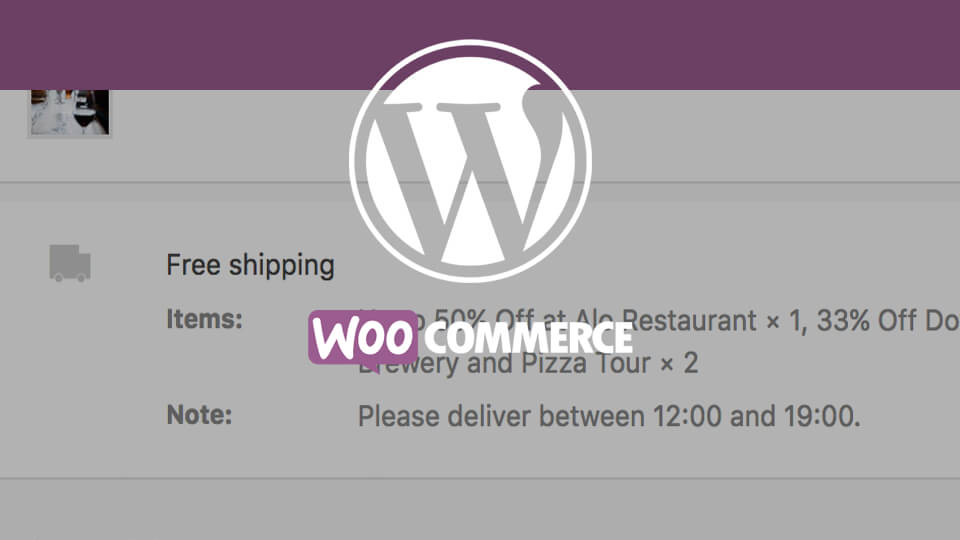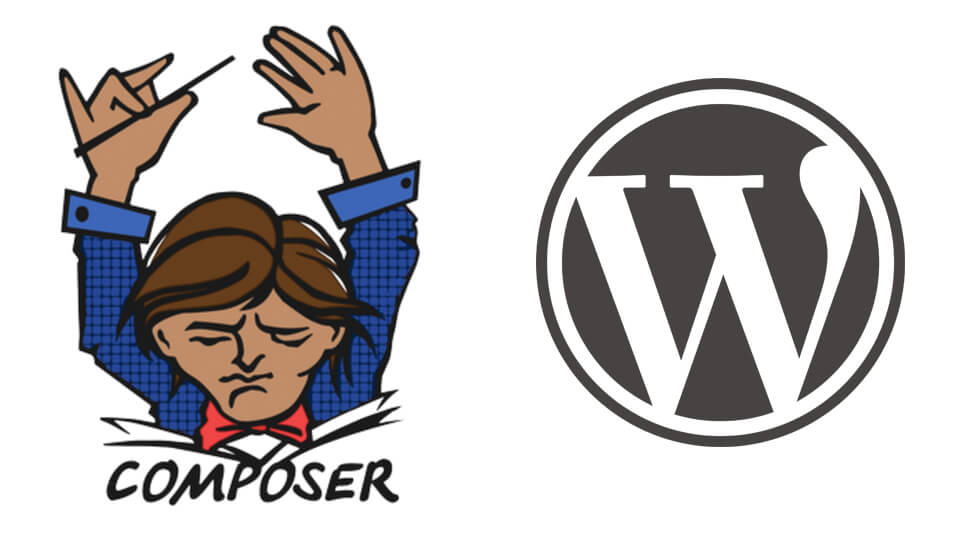Gutenberg is coming and if your WordPress plugin is using shortcodes, you might consider building Gutenberg blocks out of the shortcodes. In this tutorial, we will not learn about converting shortcodes into Gutenberg blocks. We will learn how we can integrate Gutenberg blocks into your existing plugins.