WordPress Multisite can be used for many purposes. Businesses that run on WordPress and use WordPress as their tool, multisite can give them a lot more options to expand or make the current business model better. In this article we will go through some WordPress Multisite examples to give you a better idea.
Myself, as a developer, have come upon many different scenarios for using WordPress Multisite and in this article I want to share some of them with you. If you are a developer, designer or a WordPress agency these WordPress Multisite examples can be already known to you. If not, I hope you will get something useful from it.
WordPress Multisite Example: Theme Demos
Several developers and designers sell their themes on some platforms such as themeforest.net but there are also many of them that are selling their themes through their own sites.
I would like to mention and recommend Anariel Design as a great source of high quality themes (both in design and code).
So let’s get to the point. One of many WordPress Multisite examples can be a complete separate site to showcase your own themes. You could host the theme demo site on a subdomain (themes.yoursite.com) or in a subfolder (yoursite.com/themes).
This does not have to do anything with a multisite although it could. I would suggest completely separate your theme demo site from your original one. The other option could be using the multisite feature on your main site and having each theme as another site in your multisite configuration.
Since every site in a multisite configuration can activate a different theme (plugins also), you are free to do whatever you want with your separate theme site (subsite).
This approach gives you:
- 1 theme per site
- All themes in one place
- Demo for each theme without any compatibility issues
- A real site experience
- SEO friendly urls
WordPress Multisite Example: Client Test Sites
If you ever worked with a client in web development, you know that every client wants to see or test anything as soon as possible. By using the WordPress Multisite you could have one WordPress installation that will handle every client test site you need.
Each test site would be a sub-site for your client. This site would have the client’s theme activated and all the plugins that their site will use.
They will then be able to have the same experience as they would have on their own site. They could change everything as administrators and affect only their own site.
Since you would be the network admin, you can decide which plugins and themes can be visible by sub-site administrators. Some sites will have WooCommerce and some could have Easy Digital Downloads. You get the point, right?
For hiding other themes from a site administrator, I would suggest you to see and try: Theme Visibility Manager.
There is also a solution for plugins: Plugin Visibility Manager or Multisite Plugin Manager.
Since Visibility Manager plugins have not been updated in over 2 years, I would strongly recommend testing them and see if they are still completely functional. If not, you can always look into their code and create your own or contact the developer to help maintain those plugins.
This approach gives you:
- One directory for all themes of your clients
- One directory for all plugins for your clients
- One place to update all plugins as needed
- Complete user experience for clients
WordPress Multisite Example: Multilingual website
You have probably created a multilingual website. If not, this is a solution for you to think of when you have a multilingual WordPress project. There are various solution for creating multilingual WordPress sites.
Many of them consist of a plugin that will do everything for you. The most popular plugin is WPML for creating a multilingual WordPress website on a single site. I did not try WPML so I can’t speak of it myself. Some that I have used can also help you build such site: Polylang and qTranslate X.
Multilingual WordPress websites as one of WordPress Multisite examples can be much more stable when it comes to much more complex sites. It could require some additional adjustments, but it would provide much more stability and transparency of what happens with a language site.
Since languages are separate sites, you can operate with each site as a normal site. There are many plugins that can help you build such site and some of those plugins I have searched for are:
- Multisite Post Duplicator – probably nothing special for blog posts, but for custom post types can be useful
- Multisite Cloner – Great when creating a new language site
- Network Shared Media – Use the same media across all sites to save space on your server

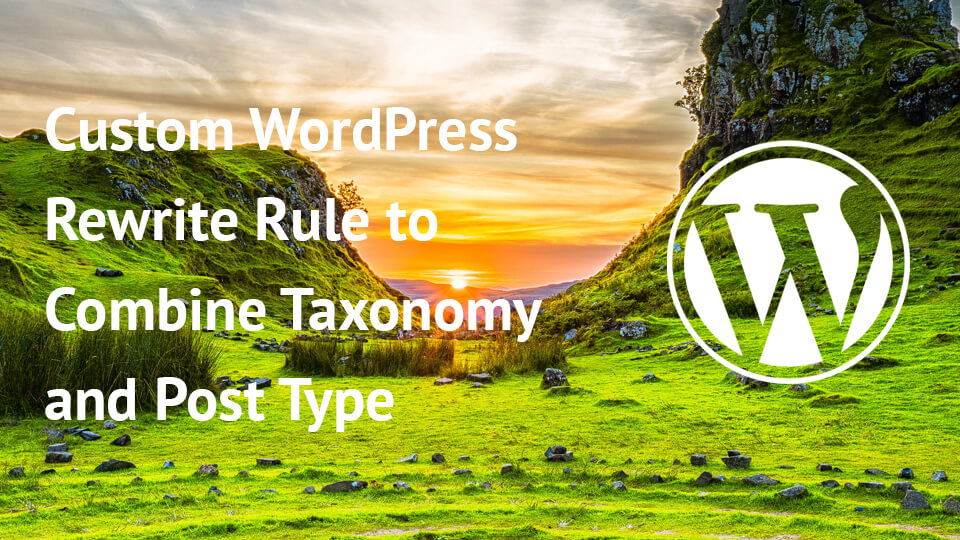
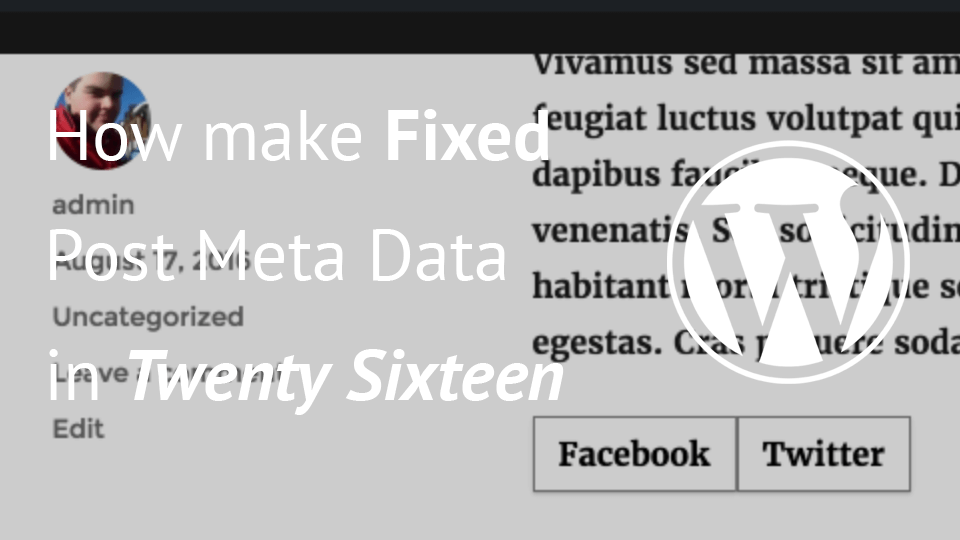
Share this: