JavaScript for WordPress conference was held in 2018 for the first time. One of the best conferences which you can attend, remotely. Zac Gordon decided to host another one in 2019 so let’s prepare for it.
The JavaScript for WordPress conference can help you get started with some of the newest or trendy parts of JavaScript and WordPress.
When this conference was held in 2018, Gutenberg (the new WordPress editor) was not yet out. Since its’ release in December, it did get better and I think a lot of topics will be related to Gutenberg this year.
So, how do we prepare for such a conference? Since this is a remote/online conference, you don’t need to prepare your shirts, bags or learn how to network. You can network wearing your PJs using the chat 🙂
To prepare for some intermediate to advanced topics, you should go over some JavaScript tutorials and also Gutenberg. Since it has WordPress in the conference name, of course, you should check REST API since most of your JavaScript app will probably communicate with WordPress through REST API.
For reference, you can always use the WordPress handbooks:
I’ll go over most of the topics in the previous JavaScript for WordPress conference since those can be used as a guide on what to learn. You can check all the previous topic on the archive page of the JavaScript for WordPress Conference.
The conference will be held on
If you’re someone who would like to sponsor this conference, you can contact Zac.
If you want to share what you know or have built with JavaScript and WordPress, apply as a speaker here.
For some reason, videos did not want to convert into a embeded video, so I left them as links for now.
JavaScript and WordPress REST API Security
https://www.youtube.com/watch?v=3oH0rwulqY8
David Hayes talks about the security in the REST API and how can we produce secure code. He goes over JSONP, CORS, XSS and what steps to take to make our code more secure.
This can help also:
- Data Validation – Plugin Handbook
- Securing Input (Sanitization) – Plugin Handbook
- Securing Output – Plugin Handbook
- Overview of Proxy Servers, CORS, and How We Use Them in React
JavaScript Hooks in WordPress
Adam Silverstein talks about how the WordPress Plugin API (Actions & Filters) got into JavaScript and how we can use that for your own apps. This is something really useful even if you’re writing a separate app.
Helpful links:
- NPM Package
- One thousand and one way to extend Gutenberg today
- Extending Blocks – Gutenberg Handbook
- How to use the @wordpress/hooks package in JavaScript Apps (ibenic.com)
JavaScript Build Tools
Julien Melissas talks about various JavaScript Build Tools and shows Grunt, Gulp, Webpack
Helpful links:
- Webpack for WordPress
- Configuring Webpack in WordPress for the first time (ibenic.com)
- Integrating Gutenberg Blocks in Existing WordPress Plugins (ibenic.com)
- How to Develop a WordPress Plugin Using Webpack 3 & React (2 part series)
Redux with WordPress
Josh Pollock explains how to use Redux in JavaScript and shows how CalderaForms are using it.
Helpful links:
- NPM WP Data package
- Efficient client data management for WordPress Plugins
- Presentational and Container Components
- Getting Started with Redux
GraphQL with WordPress and Gutenberg
Jason Bahl, the developer of the WP GraphQL Plugin, goes over what GraphQL is and how we can use it in WordPress and Gutenberg. GraphQL is really powerful and since WordPress database can grow quite fast, this can help us make our sites much faster.
Helpful links:
Vue for WordPress
Jacob Arriola talks about using Vue with WordPress. It shows how Vue can also use server rendering instead of client rendering on the page load.
Helpful links:
- Build a WordPress Plugin with Vue 2
- Building a WordPress Plugin with Vue
- Learning Vue.js as a WordPress Developer (2 part series)
What about Gutenberg?
As I do feel there will be a lot of talks related to Gutenberg, you might want to check out some of the tutorials related to Gutenberg.
Here is a list of tutorials on Gutenberg:
- Creating a Custom Gutenberg Block in WordPress
- Getting Started With Gutenberg By Creating Your Own Block
- Learning Gutenberg: Building Our Custom Card Block
- Building Gutenberg Blocks With create-
guten -block
You’ll find a lot of them out there 🙂
Here also some some of mine tutorials related to Gutenberg:
- How to Read WordPress Block Content Programmatically
- How to Programmatically add a block in the WordPress Block Editor
- How to Conditionally Disable the Publish Button in the WordPress Block Editor
- Gutenberg Components and Invalid Hook Call Error in React. What do do?
- How to enable Inner Blocks in your Gutenberg Block
- Headless WordPress: Loading Posts & Pagination
- Gutenberg Components: ServerSideRender
- Gutenberg Components: Form Token Field (Tags Field)
- Gutenberg Components: Modal
- Gutenberg Components: ColorPicker
If you have a budget that you can spend on courses, then I would recommend the courses from Zac Gordon such as:
- Gutenberg Block Development Course ($159, at the moment of writing $129)
- Advanced Gutenberg Development ($159, at the moment of writing $129)
- Headless Authentication with WordPress ($129, at the moment of writing $79)
Conclusion
Zac Gordon is doing a great job educating people on how to use JavaScript and WordPress together. With his courses and bootcamps, the WordPress community benefits a lot because developers get better at JavaScript and customers get better UX in plugins and/or themes.
Become a Sponsor

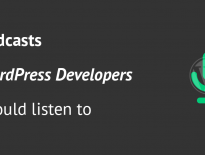
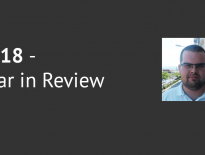
Share this: